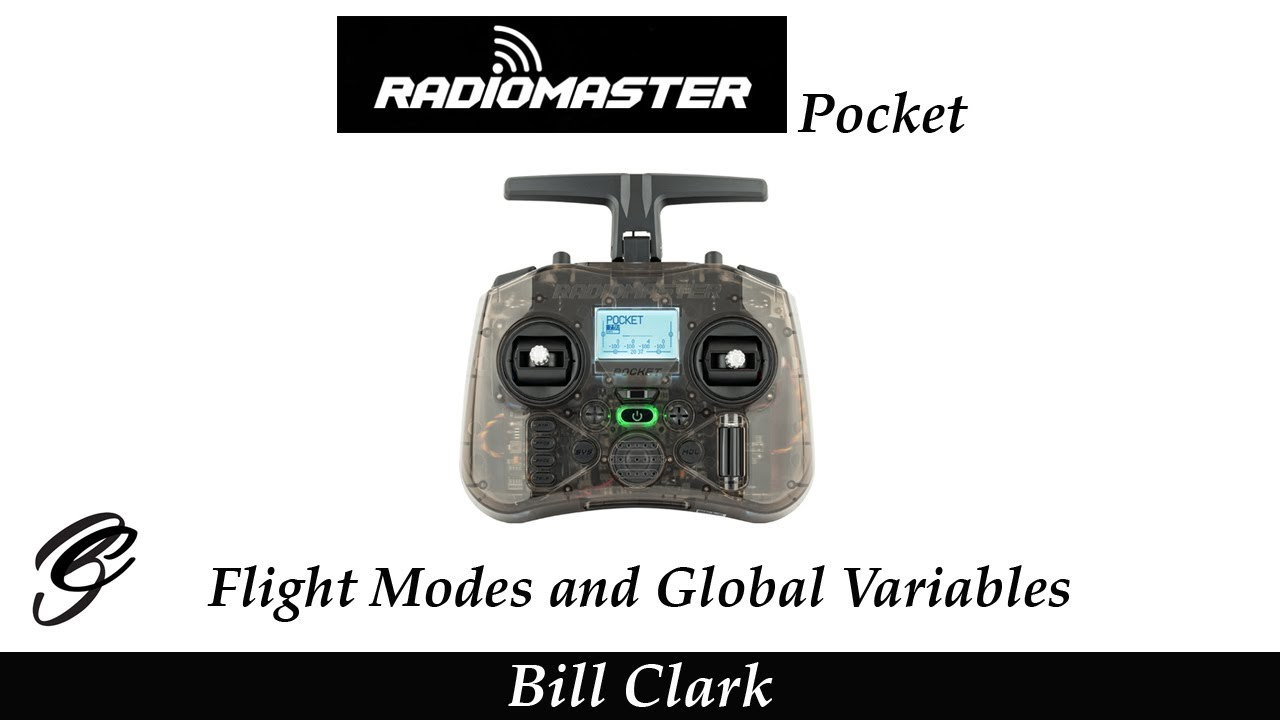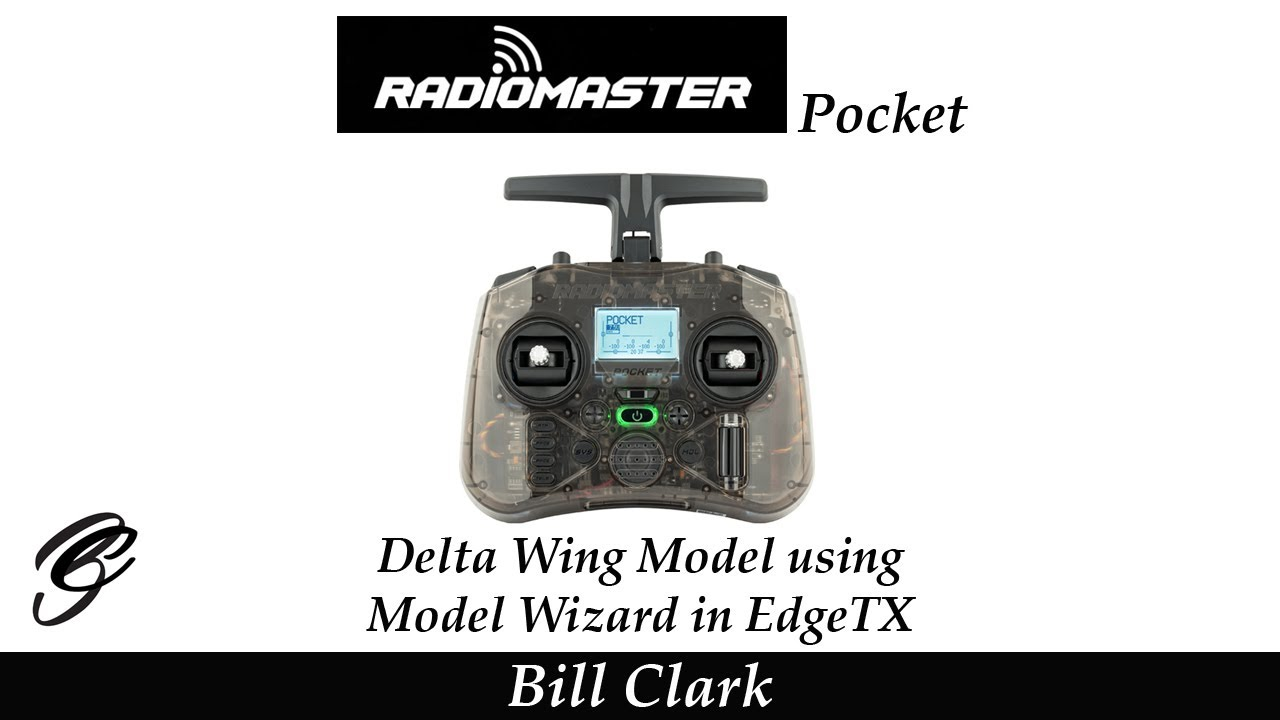A big thank you to Bill from Triple M Adventures. Bill has been working on a library of TX16s and OpenTX videos and guides that will be helpful for many TX16s users. There is a lot of helpful information and we encourage you to like and subscribe!
 | Triple M Adventures on YouTube |
 | Tripple M Adventures Website (coming soon) |
TX12 Section
 | RadioMaster TX12 Setting Up Trainer Mode |
 | RadioMaster TX12 Screens Options under Model Display Menu |
 | RadioMaster TX12 Setting Up Crow Brakes revisited with Throttle Activation |
T8 Pro Section
 | RadioMaster T8 Pro Updating the internal Multiprotocol Module Firmware |
Zorro Section
 | Making Custom Sounds for the RadioMaster Zorro Radio & the Amber Pack? |
 | RadioMaster Zorro Setting Up Aileron Differential with GV's in EdgeTX |
Boxer Section
Pocket Section
MT12 Section